
COMOS Walkinside Integration
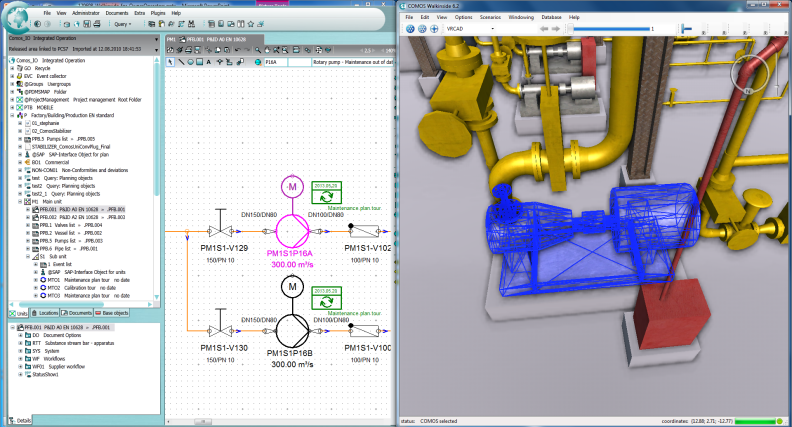
COMOS Walkinside Server – The COMOS Walkinside Server provides an effective client/server solution that is built on top of an existing COMOS Walkinside Viewer network license configuration. The COMOS Walkinside Server is delivered with a standard web portal allowing local and remote end users to access centrally stored Walkinside models and to open them in the COMOS Walkinside Viewer on their client. Geographically dispersed users have full access to the computational and visualization capabilities of COMOS Walkinside from any desktop computer, improving communication between team members and shortening cycle times thus improving the quality of decision-making processes.
The protection of confidential information is secured, because remote 3D processing of the graphic application allows companies to move the application closer to the server. Remote visualization also improves data integrity, as multiple users are accessing centralized data sets, alleviating the need for data duplication in multiple locations.
The COMOS Walkinside Server automatically archives previous 3D model versions. It secures a maximum walkthrough performance as a highly compressed 3D geometry is downloaded to the client. Software updates and deployment are managed through the centralized distribution by the web portal. The central storage in the database enables viewpoints, URLs and redlining to be readily added and uploaded to the server immediately after rework on the client.
Benefits of COMOS Walkinside Server
- Highest visualization and navigation performance
- Rapid publishing of the 3D virtual reality models
- Efficient overview of all available models and associated meta data with fast access
- Reduced network traffic and immediate on-demand data access
COMOS Walkinside SDK – The COMOS Walkinside Software Development Kit (SDK) is used as an integration tool for COMOS Walkinside with third party applications to exchange data in a bidirectional way. SDK supports customized solutions and extended use according to customer needs.
The COMOS Walkinside SDK enables data integration to embed new engineering and operational databases. It delivers the capabilities necessary to establish connections between external applications and COMOS Walkinside (for example, to Distributed Control Systems (DCS), Integrity, Safety and Maintenance).
Document integration capabilities are provided through contextual links to technical brochures, procedures, pictures, etc. Additional features enable 3D content manipulation.
Benefits of COMOS Walkinside SDK:
- Fast interface development to existing applications and databases
- Extended interoperability and communication across the enterprise
- Integration of navigation systems

